In order to have an Organizational Dashboard, you will need to receive an invite to connect to an Organizational Dashboard. The system has been designed to allow administrators to connect with certified members through their organizational dashboard.
Instructions:
Step
1
Once an invite is received, trainers will go to the My Account button on their dashboard. This provides access to the “My Base User Account” page. The last link on this page is the Add/Manage Organizations. Please be sure ONLY to do this once you have been invited.
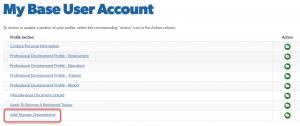
Step
2
Once selected, you will be directed to a “Manage Organizations” page.
(If you are already connected to other organizational dashboards, you will see them appear in this section, where you can manage them. To connect to the ITSN Organizational Dashboard, select Add Organization.)

Step
3
The last step requires you to input information into a request form sent to the ITSN dashboard administrator. On this form, you will provide the following:
- Contact information
- A statement of qualification, including details of how you are qualified to provide training in Texas
- Details about alignments that you are qualified to train on, such as Core Competency areas and CDA standards
- Information about professional development you would like to provide
An email with be sent back to you confirming your acceptance or denial.
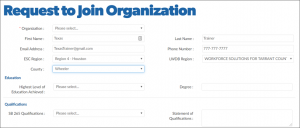
Step
4
Once accepted, your dashboard should appear as the clip below.
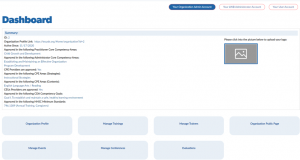
This document was last modified on: May 10, 2022
