Follow these steps to login to your TECPDS account! If you haven’t created your TECPDS account yet, review our How to Create a TECPDS Account how-to guide.
Need assistance logging in? Contact our support team!
Instructions:
Step
1
Go to www.google.com and sign in to the same Google account that you used to create your Workforce Registry Account. This may be the same Google account you use for your CLI Engage account. It is important to remember the log in information for your Google account because this is the only way that you will be able to access your account on TECPDS.
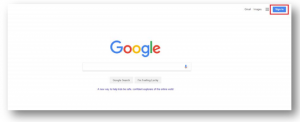
Step
2
After signing in to the proper Google account (though the highlighted tab above), go to www.tecpds.org, and select the “Login” button at the top right of the page.

Step
3
If you have signed into the proper Google account you will be directed your dashboard.
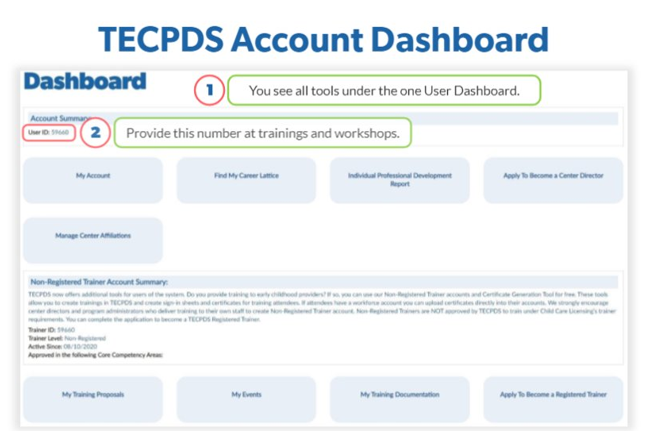
Step
4
POTENTIAL ERROR: If you have any issues logging into your TECPDS account, submit a help ticket so our team can assist you.
This document was last modified on: August 27, 2021
