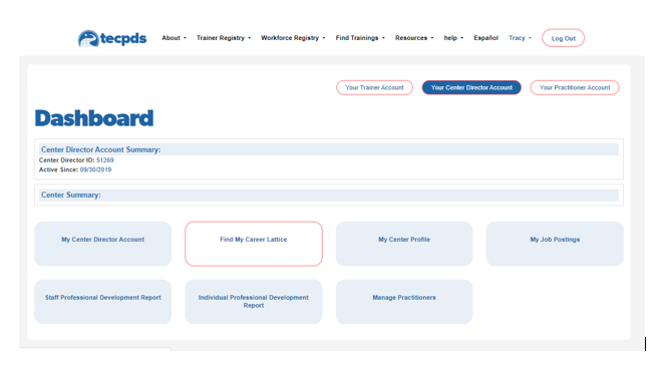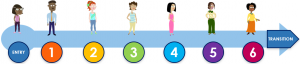We periodically make updates to TECPDS to enhance existing features and publish new tools for our users. Learn more about our available changes and upcoming updates.
Available August 8, 2024
Certificate Generation Tool Formatting for Titles
New formatting standards include character limits to title lengths to ensure conference titles are readable and understandable.
- Affects organizational dashboards and conference certificates
- Conference titles are now limited to a maximum of 90 characters
- Session titles for conferences are now limited to 100 characters or less
Available July 11, 2024
Link to Privacy Policy
A link to the privacy policy has been added to the TECPDS homepage.
- Provides information on how your data is securely stored and accessed on TECPDS
- Available in English and Spanish
Available March 7, 2024
Registered Trainer Renewal Webpage
A new webpage for Registered Trainer renewals has been added to the Trainer Registry on TECPDS.
- Features the steps and tools for Registered Trainers to renew their trainer information every 3 years.
- Available in English and Spanish (coming soon)
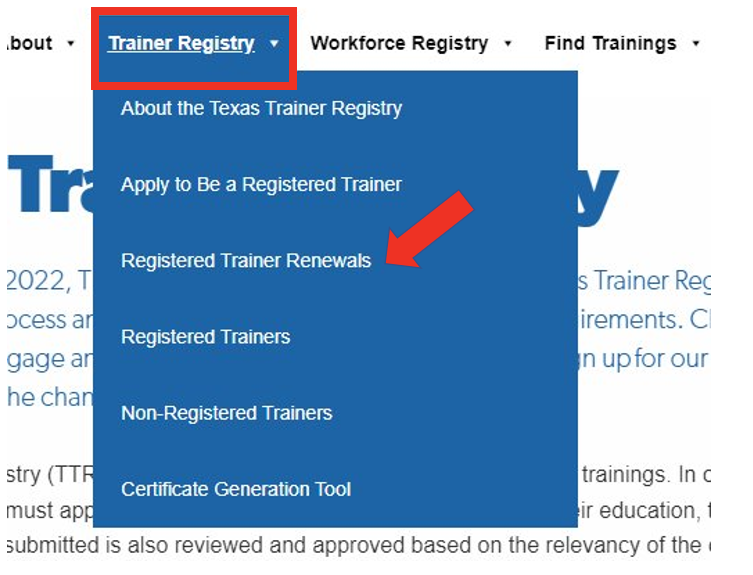
QR Code to Create a TECPDS Account
This new feature allows center directors to send a link or QR Code to their practitioners to create a new TECPDS account that is associated to their center.
- Simplifies the account creation process
- Automatically connects practitioner accounts to their center (an important step for Texas Rising Star and reporting).
Available February 1, 2024
Credential Renewal Reminders
Automatic reminders now inform users that a recorded credential or certification will expire soon.
- Reminders begin three months prior to the expiration date
- Notification will be posted on the TECPDS navigation bar
- Email reminders will be sent to the practitioner and Director, if connected to a center
Event Date Changes
The dates of entered events can be changed and updated on the Calendar of Events by submitting a change request to TEPCDS.
Available December 13, 2023
Ages Worked With Selection
When adding a new Texas Employment Record, a new drop-down menu allows users to select the age groups they worked with/taught.
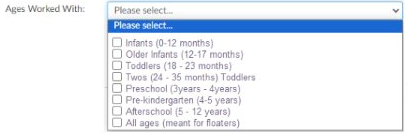
Available September 28, 2023
Bulk Upload Feature Added to Certificate Generation Tool
After downloading and filling out an Excel template with the required fields, users can upload the file directly into TECPDS to manage conference sessions, training events, and trainers.
- Saves time for Organizational Administrators when creating sessions for large conferences and training events
Bulk Send Action for Conferences Added to Certificate Generation Tool
New action buttons allow bulk download of session QR codes and bulk send functionality for conference session certificates
- Streamlines certificate delivery by enabling Organizational Administrators to send certificates at once, rather than by individual sessions
- Saves time by allowing bulk download of session QR codes
Available August 31, 2023
Automatic Calculation of Career Pathway Levels
Practitioner Levels and Trainer Levels will automatically be recalculated each time a user account is updated with any component of the levels, including:
- Education attainment
- Program enrollment
- Badge or Micro-credential awards
Easier Data Entry
The implementation of predictive text improves the operation of drop-down menus. Based on the initial characters typed into data fields, the system will suggest likely options for selection.
Improved Calendar or Events
Shares information about upcoming events and allows viewers to search and register for events of interest.
- Allows users with an Organizational Admin Account to display their events on the calendar
- Prefills select calendar information from their profile and event
- Enables functional hyperlinks and search fields within the Calendar of Events
- Uses color codes to clearly denote different types of events
Available August 10, 2023
Practitioner Career Pathway
TECPDS is developing career pathways to support workforce members in understanding advancement opportunities. The Practitioner Pathway:
- Replaces the career lattice with new levels: Entry – Level 6
- Includes information about transition that supports further growth into areas of specialization
- Incorporates practice and competency-based frameworks
- Defines career pathway milestones
- Provides a new Career Pathway Report
Core Competency Badges
Creates a new competency-based recognition opportunity that is incorporated into increasing level on the Practitioner Career Pathway.
- Badges will be awarded for each of the 9 Core Competency courses after completion and upon receiving a passing score
- Micro-credential will be issued upon successful completion of the course series
Available July 13, 2023
Registered Apprenticeship Program
Changes support reporting needed as part of this new pilot program that will officially roll out in 2024.
- Adds fields into TECPDS for Center Directors to verify employment, wages, and on-the-job learning hours for the staff connected to their school
- Allows sponsored organizations to manage data related to their Registered Apprenticeship Program
- Aligns with the Department of Labor’s apprenticeship requirements
Available June 1, 2023
TECPDS Demographic Questions
Updates demographic questions on the Contact/Personal Information page to include additional race and ethnicity options.
Available February 1, 2023
TECPDS and AgriLife Learn Integration
Courses that are taken in the AgriLife Learn platform after February 1, 2023, will automatically transfer to your TECPDS account. To automatically transfer certificates, follow these tips:
- Check your AgriLife Learn and TECPDS accounts to ensure they have the same first/last name and email address.
- Visit this how-to guide to update your TECPDS account information to match your AgriLife account.
Contact TECPDS Help Center if you need assistance with:
-
- Creating a TECPDS account
- Logging into TECPDS
- Adding certificate on TECPDS
Contact AgriLife Learn at learnonline@ag.tamu.edu if you need assistance with:
-
- Enrolling in a course
- Logging into AgriLife Learn
- Updating login information on AgriLife Learn
Available November 10, 2022
Updates to Certificates
New certificates created using the Certificate Generation Tool add the ability to include the:
- Training organization’s name and address
- Trainer’s business name and business address

Available September 12, 2022
Updates to Organizational & Trainer Dashboards
- New search features include the ability to search for trainers, events, and conferences by titles, names, and dates.
- Improved ability to pull reports on event and conference attendees, including whether certificates have been sent.
- Easier and quicker identification of attendees by showing TECPDS ID number after individual’s name.
Available August 18, 2022
Updates to the Texas Trainer Registry
Revisions to trainer categories and levels:
- Trainers will fall into two categories: Registered Trainers and Non-Registered Trainers
- Registered trainers will be classified into four levels: Trainer level 1, 2, 3, or 4
- Required minimum qualifications must be met for each trainer level
Improvements to trainer dashboard:
- Value-added additional information and features
- User-friendly interface for trainers to see their professional training progress
- Real-time record verification status for records in review
Changes to registered trainer application:
- Requires three years of early childhood experience
- Completion of three hours training in adult learning theory or fifteen hours in trainer competencies
- Connection of TECPDS and CLI Engage user accounts
- Participation in the Trainer Micro-Credentials Program
Updates to registered trainer processes:
- Trainers submit artifacts to demonstrate their training competencies
- Trainers may request a review of their assigned trainer level
- Trainers may be searched using additional fields: trainer level, micro-credentials, and ECE specialization
Available June 16, 2022
Educational Attainment Tracking
Adds a new field that denotes when a childcare provider is in progress with attaining their education. The new item tracks their status as “working towards” their selected educational goal and displays the information both on-screen and in reports.
Available May 19, 2022
New Navigation and Webpage
Adds a new option under the Help tab for Webinars & Presentations. This option provides access to a growing library of orientations and sessions covering a range of important TECPDS topics. The navigation option and webpage are available in both English and Spanish.
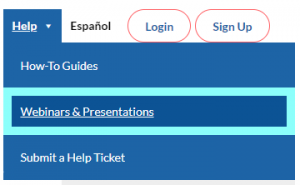
Available April 21, 2022
Invalid Records Validation Status
A new “invalid” status will be available for user submitted career records during verification. It can be used to tag documents that cannot be verified or accepted. It may denote records that are potentially fraudulent.
Improvements
Changes to improve the attendee and assessor information stored in TECPDS.
- Allows the Manage Practitioners dashboard button to filter users by TRS Assessor
- Prevents attendees from being registered more than once when scanning QR codes at training events
Available March 17, 2022
Login Restrictions
New login restrictions that control user access during system updates will be enabled.
- Users trying to log in during the deployment of changes will be locked out until system updates conclude.
- Users who did not log out prior to the start of changes will automatically be logged out of TECPDS.
Login Reminders
Reminder messages will be displayed on both the English and Spanish login pages.
- Reminder: each user MUST have their own account. Do not share your username and password with anyone else.
- Recordatorio: cada usuario DEBE tener su propia cuenta. No comparta su nombre de usuario y contraseña con nadie más.
Available August 26, 2021
More Audience Options for Trainings
When creating a new training in TECPDS, trainers can select from four additional audience types: Policy Makers, Researchers, Higher Education, and Other.
Available July 15, 2021
Edits to Credentials Section
Trainer profiles will include additional options for documenting their Texas Infant-Toddler Specialist Network credentials/certifications.
Available June 3, 2021
Change to Certificate Generation Tool
The tool uses a QR code that participants scan to log their attendance at trainings to receive a certificate. Each event’s unique QR code will now include an expiration date. Attendees who use the QR code after it expires will receive an email directing them to their trainer for support.
Available April 22, 2021
Platform Available in Spanish
TECPDS will be translated and launched in Spanish. Users can change between English and Spanish by clicking a toggle button located on the TECPDS navigation bar.
Available March 18, 2021
New Webpage
Adds a webpage designed to welcome new TECPDS users. The page helps users navigate the platform and compiles informative first steps and useful how-to-guides for getting started.

Texas Rising Star Integration
Functionality that integrates the TECPDS Texas Workforce Registry professional development report data with the Texas Rising Star assessment on CLI Engage. Allows assessors to review category 1 items stored in TECPDS and accept selected items for importation as automatic scores in the assessment.
Available February 25, 2021
Texas Rising Star Filter
A filter will be added to the manage provider pages for Local Workforce Development Boards. Use of the filter will restrict provided results to only participating TRS programs within a Board’s region.
Specialist Core Competency Areas
The selection of Specialist core competencies will become available when creating trainings and from the organization, LWDB, and validator dashboards.
Available December 17, 2020
Update to Education Page
A new section in the certification/credentials area will display information about earned credentials. It will automatically include any earned micro-credentials and badges issued by CLI.
Add QR Codes to Training Events
Training events listed on the trainer and organizational dashboard can use a QR code to confirm attendance. Scanning of the QR code during an event automatically directs the user to login to their TECPDS account to capture and store a record of their attendance.
Include Organizational Trainers
Change allows all trainers hired by an organization to provide trainings that TECPDS approves/validates, regardless of the individual trainer’s approval status, if the organization has obtained approval status in the covered core competency.
Available November 19, 2020
Notification Banner
A notification banner will be added to the top of the TECPDS dashboard that is viewable after logging in. This banner will be activated temporarily to share notices that contain important information that impact users.
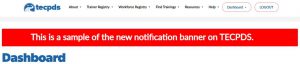
Changes to Organizational Profile Pages
Allows an organization’s administrator the option to hide or display information included on the organization’s TECPDS profile pages. Changes also include the addition of an evaluation button to the organizational dashboard and adds sections for training event information to be featured.

Available May 20, 2020
Consolidation of TECPDS Accounts
Making the system easier to use, individual TECPDS accounts merge into a single combined base account. (If information is missing after the update on May 20, contact TECPDS.) You will now have one ID number located in your base profile. Your highest-level account is used to determine permissions and access to tools. You can apply for elevated permissions by application.
Redesigned Account Synchronization with CLI Engage
When CLI Engage users opt-in to create a new TECPDS account, their CLI Engage profile information will be used to create their TECPDS base account. Prompts will direct the new user to add information needed to complete their base profile.
Opt-in Available from CLI Engage for Specialists
Expanding our opt-in linking CLI Engage‘s professional development and quality improvement tools with TECPDS, specialists on CLI Engage can opt-in for TECPDS accounts directly on the system.
Ability to Delete Unverified Records
You can delete unwanted records from your own account to clean up duplicate, blank, or erroneous records. Don’t worry, Center Directors cannot delete teacher records! Only TECPDS and Local Workforce Development Board staff can delete records from other’s accounts. Deletions are only allowed before a record is verified.
Addition of Co-trainers on Certificates
While making an event in the system, up to two co-trainers can be added and listed on your training certificates. Additional trainers are listed beneath the lead trainer, but their credentials will not be listed on the produced certificates.
Automation of Training Evaluation Forms
Get more feedback on your trainings. A link to access the training evaluation form is included in the email that delivers the certificate of completion to everyone who attended training. The anonymous evaluation form automatically connects to the training for easy information collection.
Available March 25, 2020
Inclusion of Subdomains in Course Records
For courses taken on CLI Engage, all denoted subdomains now transfer to TECPDS and are documented in your completed course records.
Ability to Upload Multiple Documents
To make uploading documents faster, you can now select more than one file for upload at the same time by using the Choose Files button.
Change to Career Pathway Tool
When calculating your Career Pathway level, credit is now provided for work experiences earned while in another state or at a location that is no longer operating.
Change to Career Pathway Report
The top of the Career Pathway report displays your highest level of education and total years of experience.
Removal of TECPDS Job Board
Center Directors can no longer submit job openings to TECPDS for posting. The TECPDS job board was replaced by a link to the Texas Workforce Commission’s job board.
Available February 21, 2020
New Self-Service Reset Feature
Reset your password without submitting a help ticket! (Our support team is still here to help, if you need us.)
New Organizations Added to TECPDS to Enhance Records and Connections with Trainers
Create your training organization in TECPDS, adding your information about trainings, trainers, and events on your organization’s page! Use the new organization dashboard to manage your account, including managing trainers and trainings connected to your organization. We also have a brand-new conference tool for single or multi-day trainings and conferences held by organizations!
Public Webpages on TECPDS for Organizations and Trainers
Create your free webpage on TECPDS and share with your contact information and training specialty with potential clients!
Available December 6, 2019
Redesigned Website with new Look and Features
We’re so excited to share the newly-redesigned TECPDS website with our users! We’re also getting ready to launch a Spanish version of the TECPDS website. Take and look around, and let us know what you think!
Incorporating CPE Credits
Trainers can add continuing Professional Education (CPE) credits to trainings and certificates from the Certificate Generation Tool, and Texas Workforce Registry users can add CPE hours for their professional development.
Simplified Registration Process and Account Access
Do you have accounts in the Texas Trainer Registry and Texas Workforce Registry? Now, you can login once to TECPDS, consolidating your user profiles and auto-populating information across your accounts! Also, use the buttons at the top of the dashboard to select features across your accounts.