How do I add work experience?
This guide looks at how you can enter your early childhood work experience in TECPDS.
Instructions:
Step
1
When you visit the Employment page, a popup will appear with the details of the employment records that have been added (if any). This page allows you to add additional employment records. Don’t forget to input the number of years you have been in the field, as shown at the top of the page. It is suggested that you start with their current employment and then add any additional older employment relevant to the field.
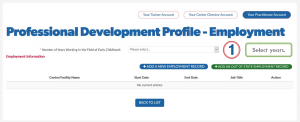
Step
2
The “Add a New Employment Record” is used for current employment. It can also be used to add any employment at schools/centers located in Texas and are still operating.
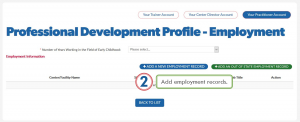
Step
3
The third option is to “Add an Out of State Employment Record.” If you have worked in a center that is not in Texas or if the center has closed down, only utilize this option.
This section allows you to document your employment, but you CANNOT connect to a center within our system using this section.
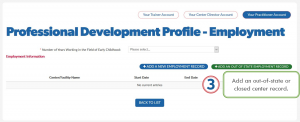
Step
4
Adding a New Employment Record
When the ”Add a New Employment Record” button is selected, a screen will open with a form where you can search for your center or facility of employment and add additional details about this employment record. (If your center/school does not show up in the search, you can contact us via the help ticket to have it added.) You can add as many records as needed to document your early childhood work history.
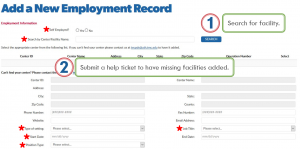
Step
5
Adding Previous Employment Records
If you need to add information about work experience from other states or closed centers or schools, the form shown below allows the center’s name to be added as well as details about your experience; including:
- Start date
- End date
- Job title
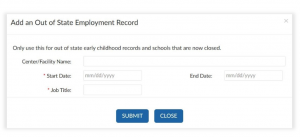
This document was last modified on: August 8, 2023
