This guide provides detailed instructions for Trainers needing to complete submissions and verify their status for the Trainer Micro-credential Program. Follow the steps in the guide below to learn how to complete your submissions. As a Registered Trainer, you have access to valuable tools and resources designed to help advance your Trainer level located on the Trainer Resources page.
Instructions:
Step
1
From your user dashboard on TECPDS, click on the “Trainer Progress Level” button to be taken to your Trainer Progress Level page.

Step
2
To submit your documents, locate the ‘Artifacts’ section at the bottom of the page and click on the links within the red squares shown in the screenshot. Any of these documents can be submitted if you have them available. You can submit Level 3 documents (Needs Analysis and Synthesis, Annotated Training Plan, Evaluation and Synthesis) and the video from Level 4, even before finishing your knowledge exam in Level 2. You can proceed to the Reflection Questions in Level 4 only after all these documents have been submitted.
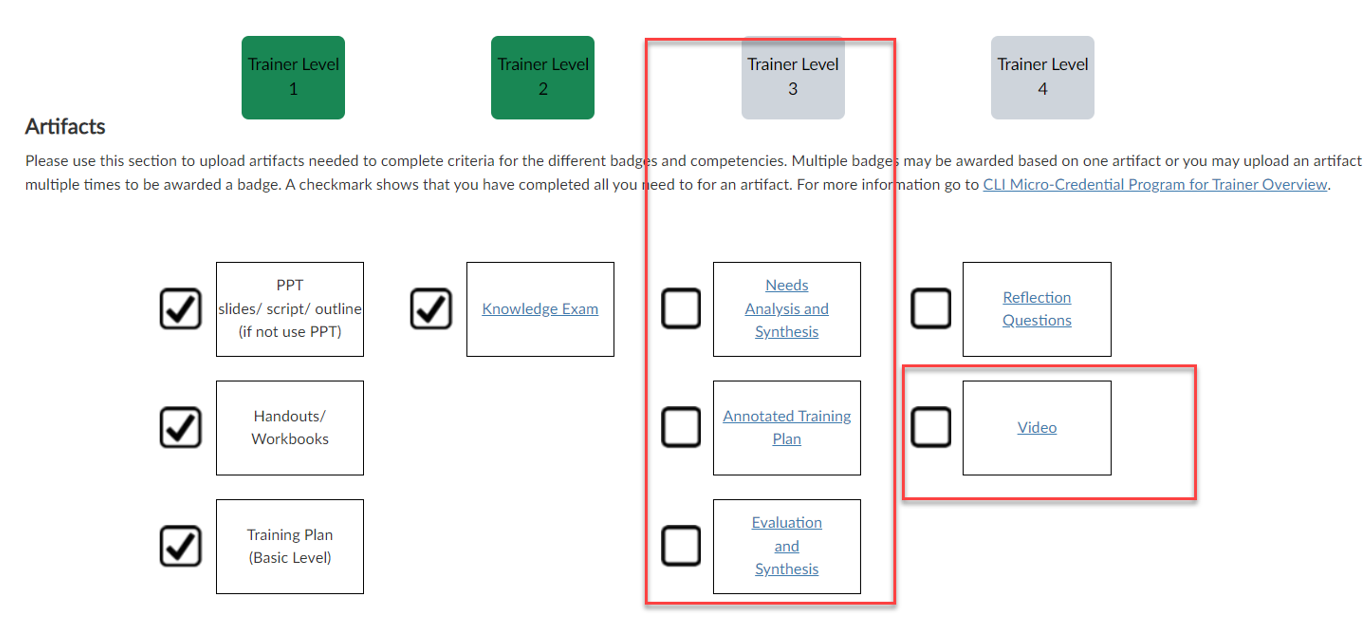
Artifacts section for document submissions
Step
3
You will be taken to the Trainer Submission page on CLI Engage. You will click the “Submission” button.
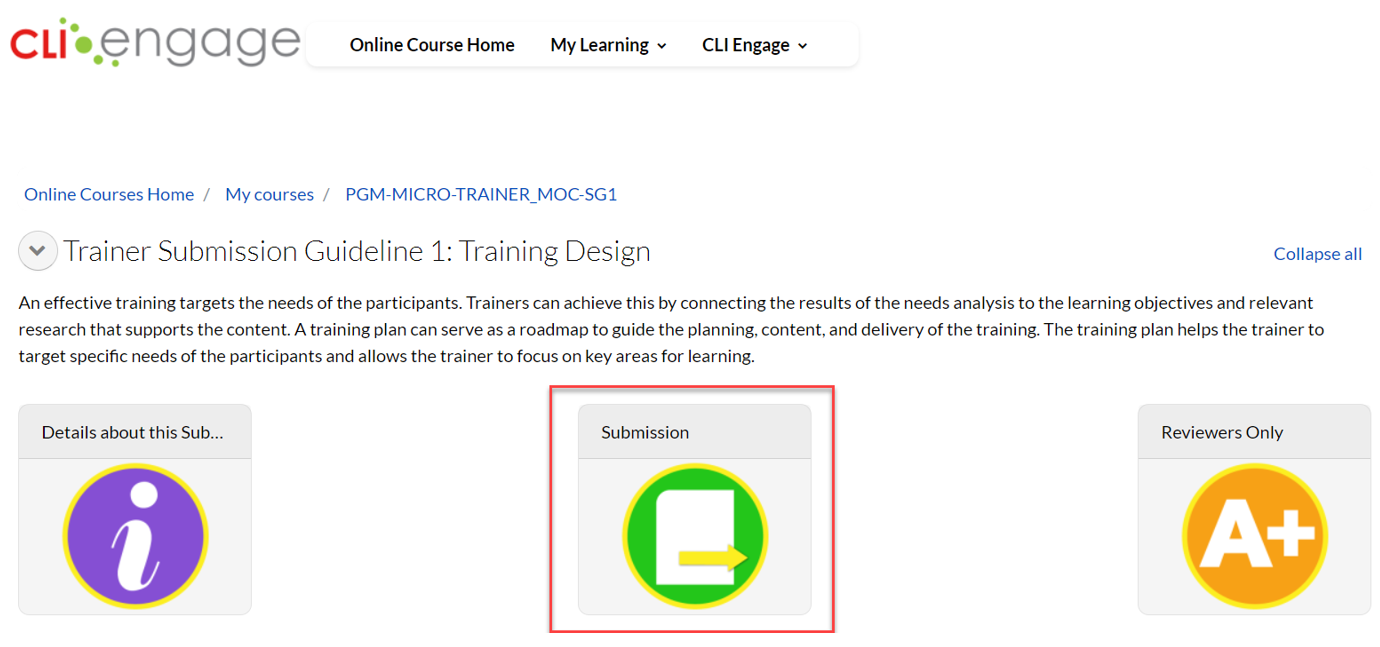
Submission button on CLI Engage
Step
4
A pop-up window will open, and you will click on the third option “Submit files and exchange feedback with your reviewer.”
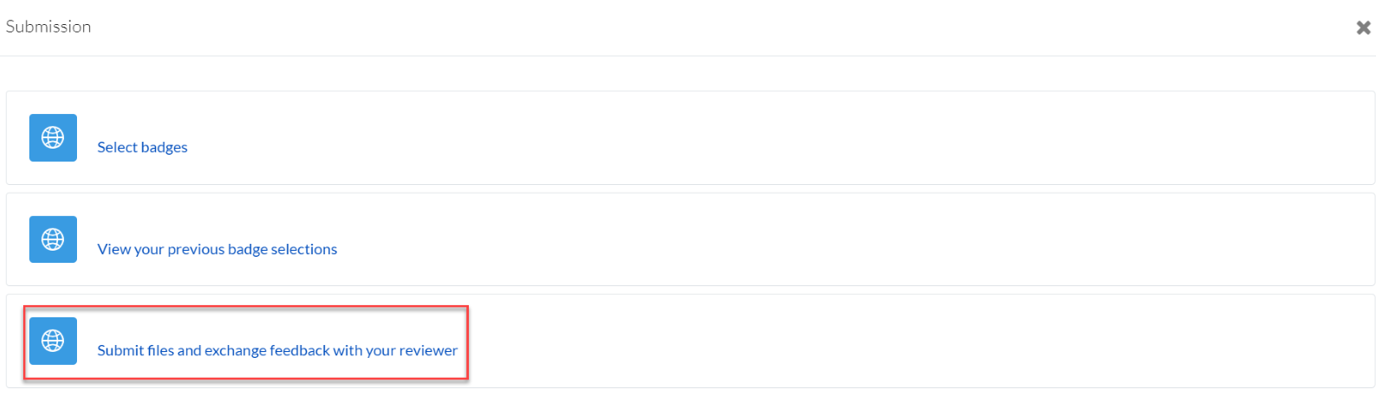
Submit files and exchange feedback with your reviewer.
Step
5
On the next page, you will click the “Add submission” button to start uploading your training documents.
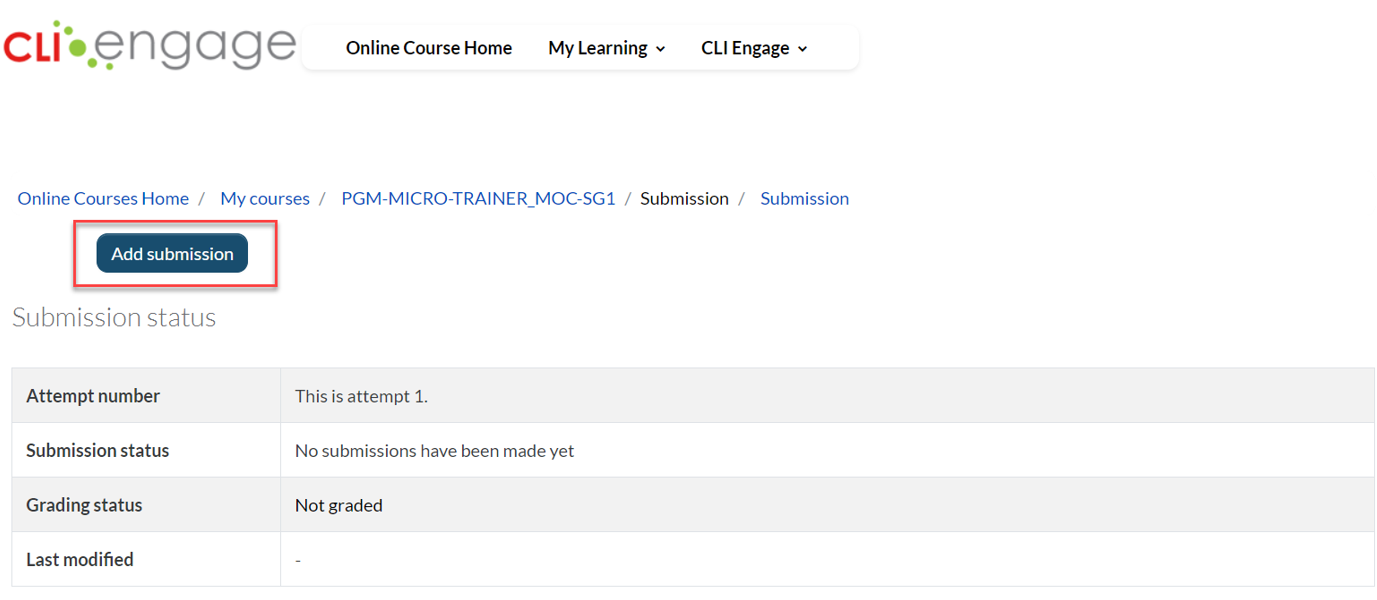
Add Submission
Step
6
Here you will upload your file submissions. In the online text box, indicate whether you are presenting your own content or not.
In the file submissions box, upload all relevant training documents including presentation slides, notes, activity handouts and video files. You can drag and drop your files. It helps to upload your training video as a link, so you do not run into issues when it comes to the size of the video.
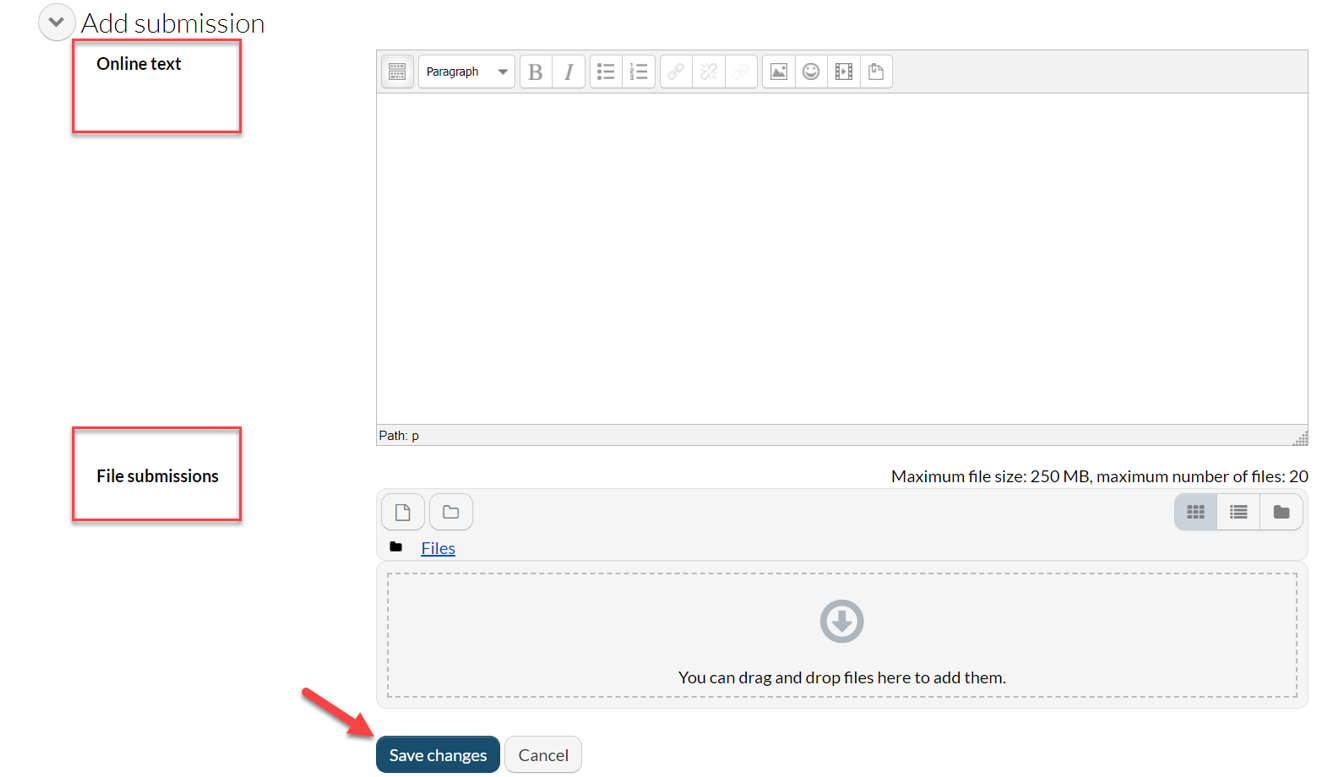
Upload your file submissions
When you finish uploading your training documents, click the “Save changes” button at the bottom of the page.
Step
7
You will be taken back to the previous submission page. Here you will see the status of your latest submissions. You will also be able to edit or delete those submissions.
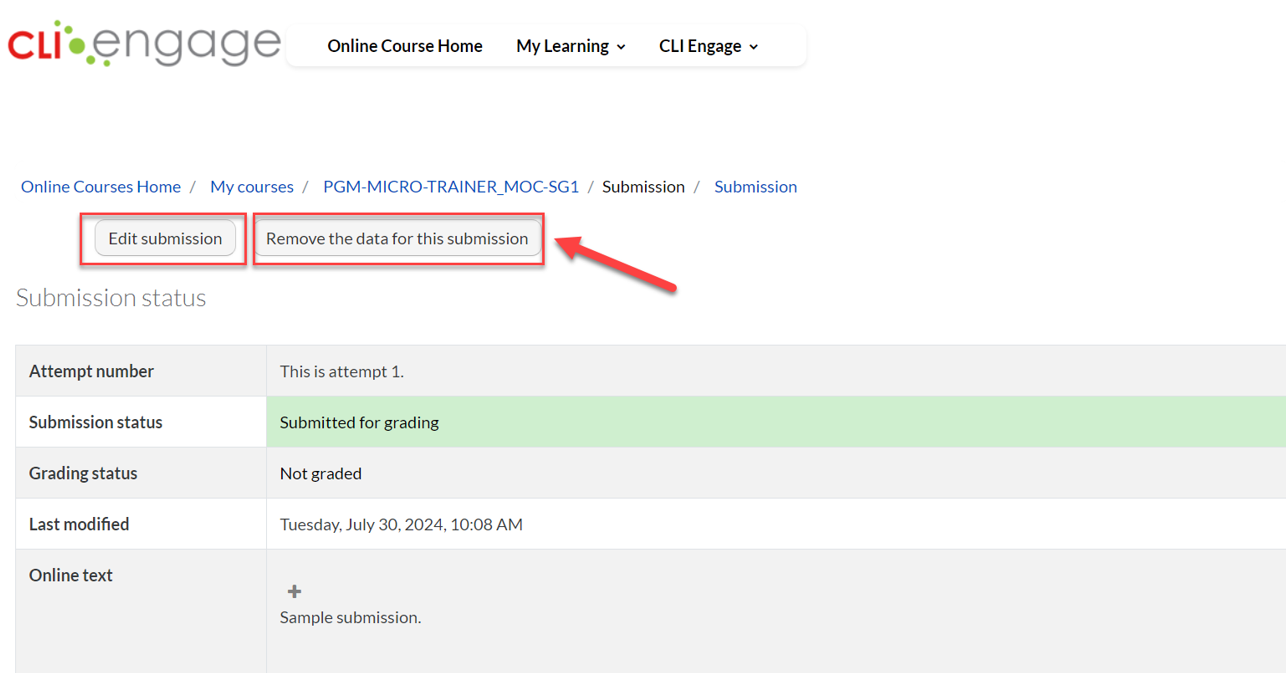
Submission status
Step
8
You must submit all documents under Level 3 (Needs Analysis and Synthesis, Annotated Training Plan, Evaluation and Synthesis) and your video from Level 4, to complete the Reflection Questions section under Level 4 in your Trainer Level Review page on TECPDS. When you are ready to complete this section, click on the link.
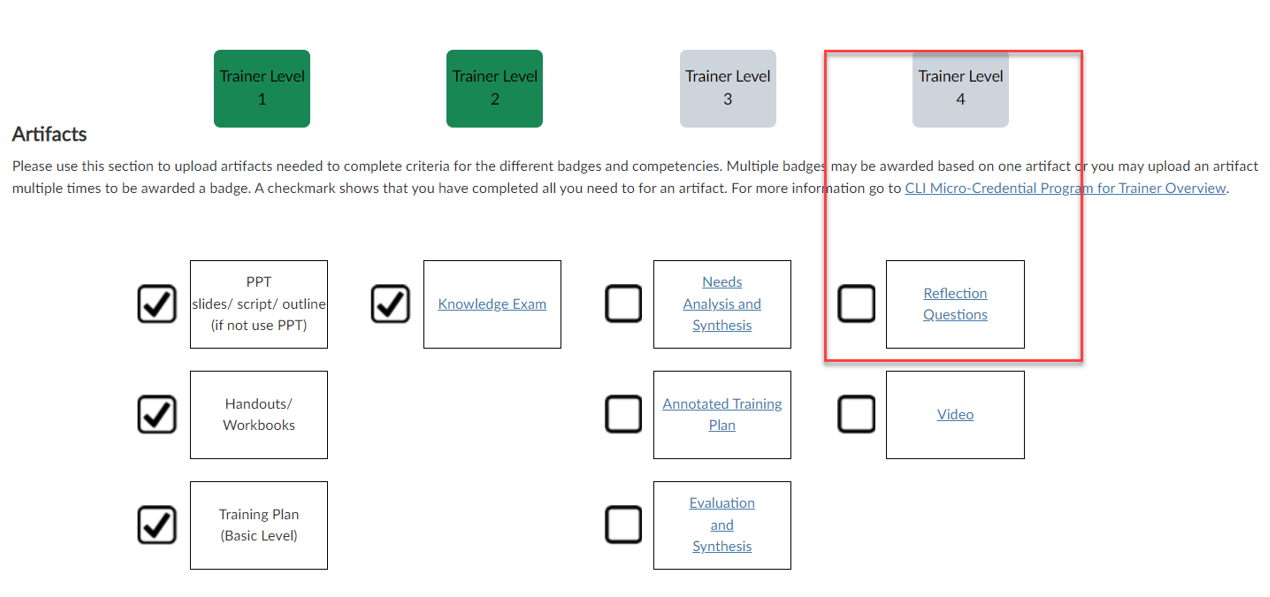
Trainer level requirements
Step
9
You will be taken to the Reflection Quiz page on the CLI Engage site. Click ‘Continue your attempt’ to complete your quiz.
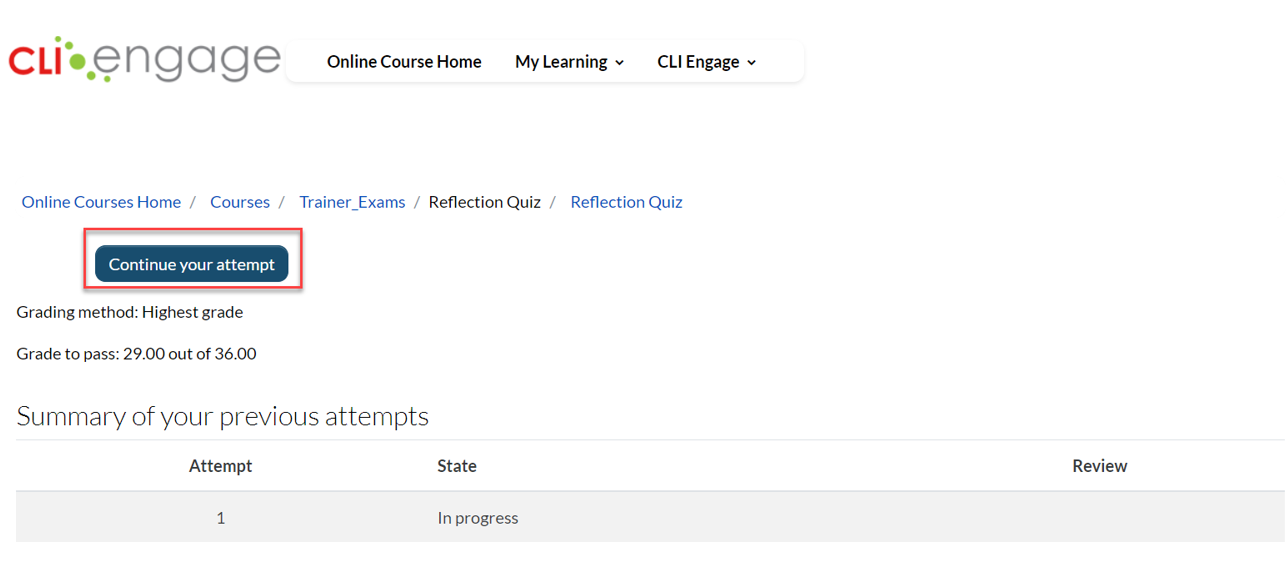
Reflection quiz on CLI Engage
Step
10
You will answer 12 open-ended questions about the training documents you submitted under Level 3 (Needs Analysis and Synthesis, Training Plan, Evaluation and Synthesis, and your video submissions).
A submission reviewer will review your answers. If you pass the quiz, 12 trainer badges will be issued to you. Make sure to answer each question in detail and when you are done, click the ‘Finish attempt’ button on the bottom.
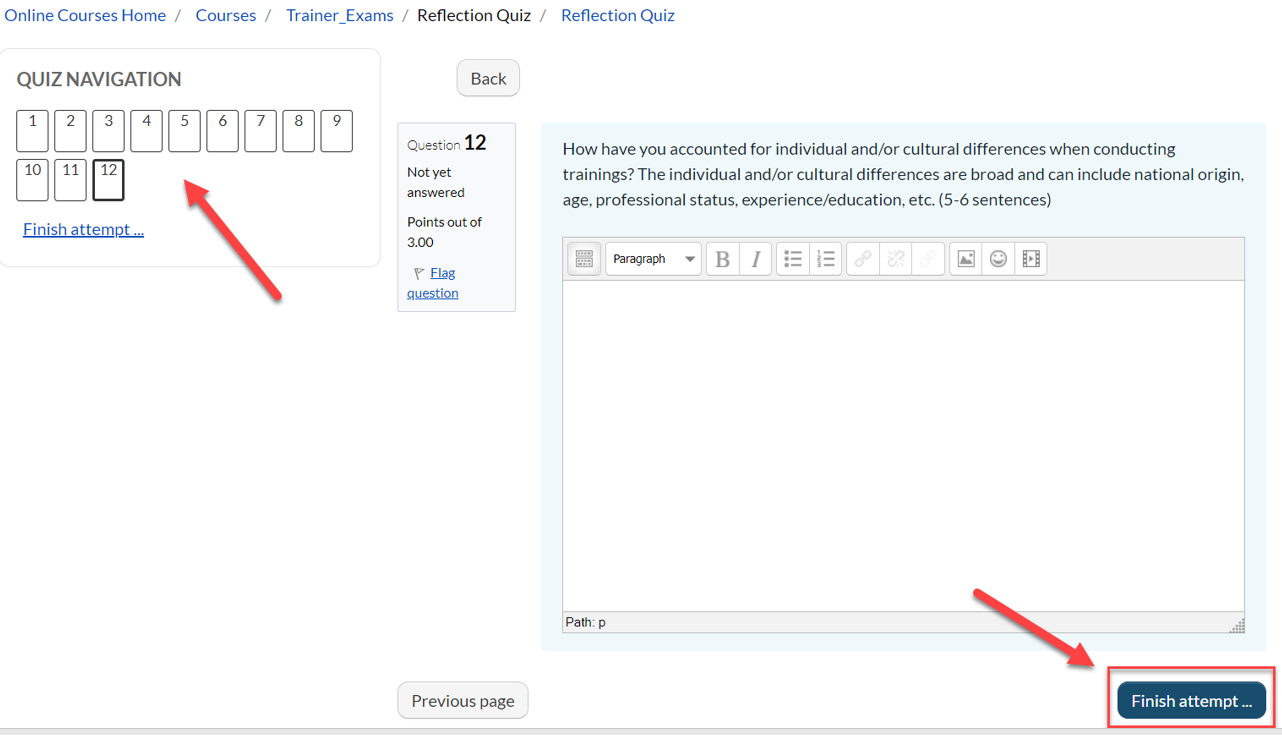
Reflection quiz
Step
11
On the next page, click the “Submit all and finish” button to submit all your answers.
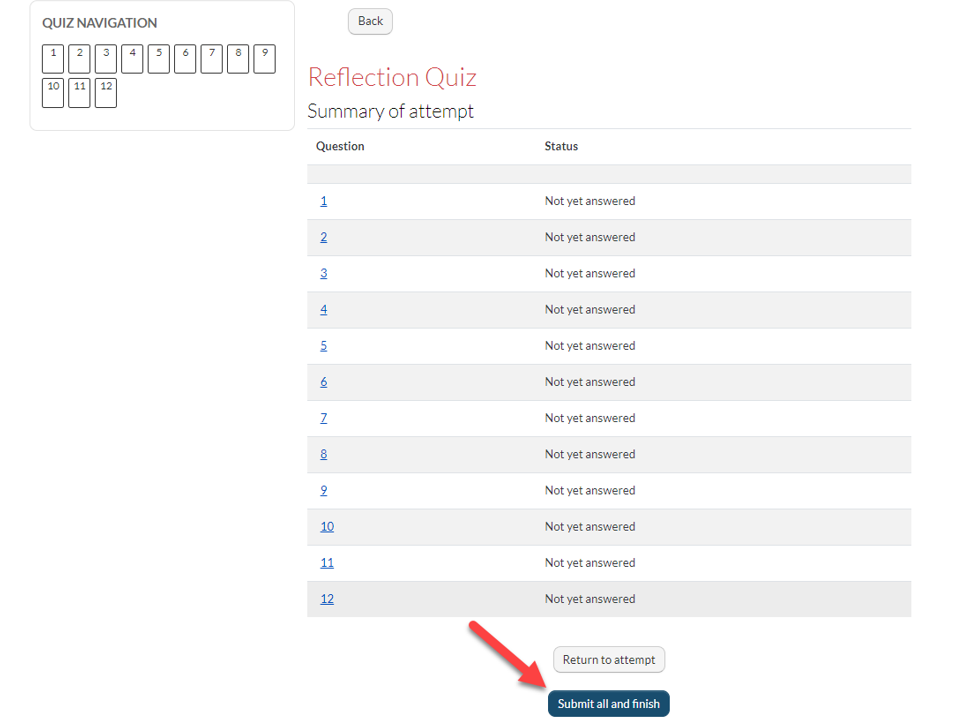
Submit reflection quiz
Step
12
As a TECPDS Registered Trainer, you have many resources available to help you with your training submissions. You can find great templates and samples by clicking the “My Resources” button on your TECPDS dashboard.
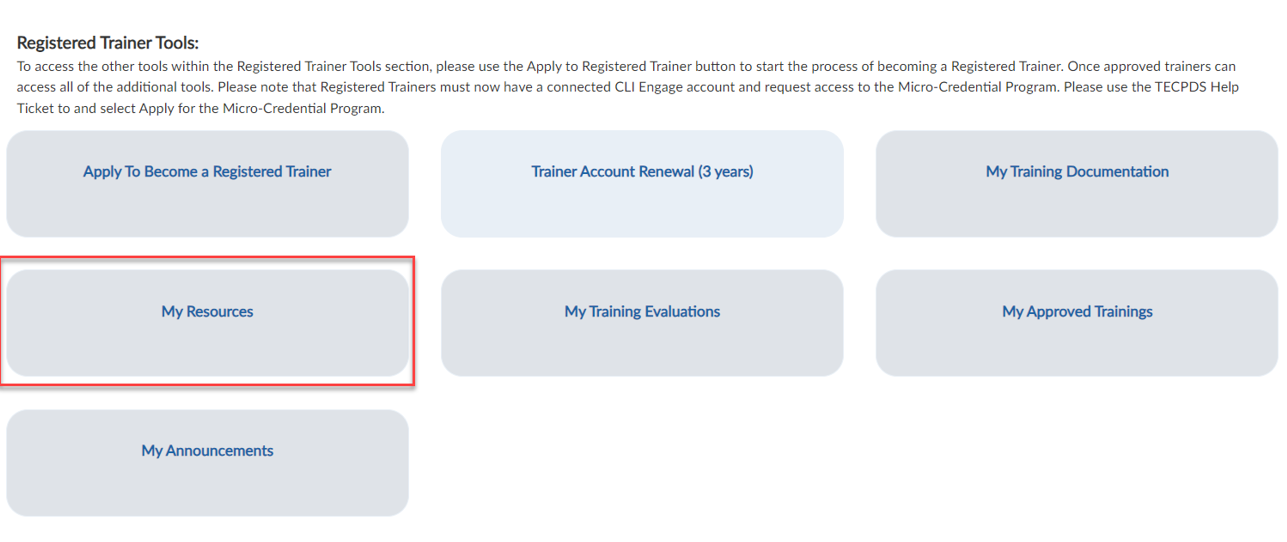
Trainer resources
This document was last modified on: December 16, 2024
