As a Registered Trainer, you can access valuable tools and resources designed to help advance your Trainer level. From your Registered Trainer dashboard on TECPDS, you can enroll in the Trainer Micro-credential program, view your Trainer progress level, and learn the steps to advance your level. One of these steps includes completing the Trainer Knowledge Exam. This How-to Guide was created to assist you in accessing and enrolling in the Trainer Micro-credential Knowledge Exam.
Instructions:
Step
1
From your user dashboard on TECPDS, navigate to “Trainer Progress Level”.
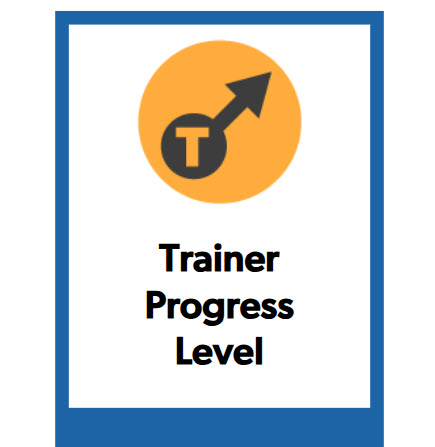
Step
2
On your Trainer Level Progress page, scroll down to the ‘Artifacts’ section click on the Knowledge Exam link. Log in with your CLI Engage credentials. Make sure you log into the Engage account linked to your TECPDS Trainer account. 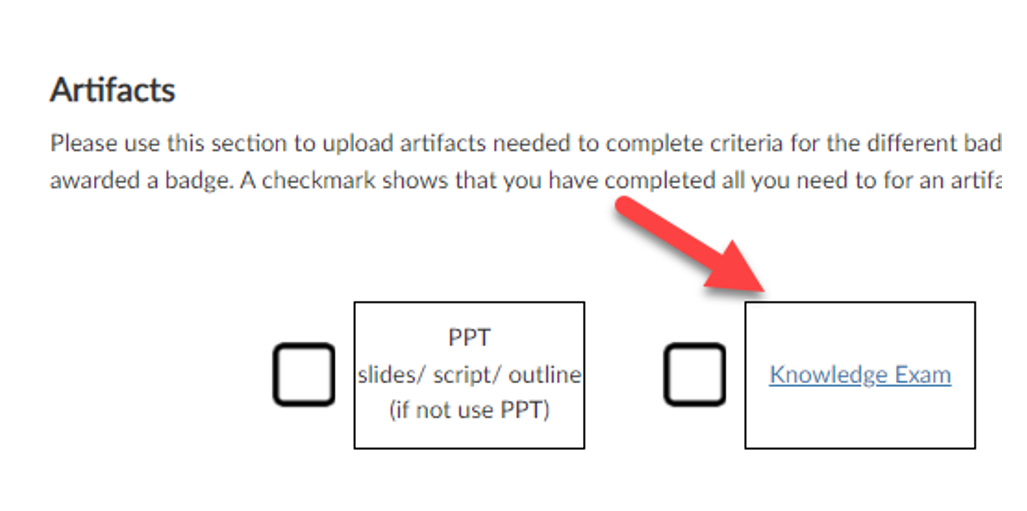
Step
3
From the Online Courses page, click the “Continue” button.
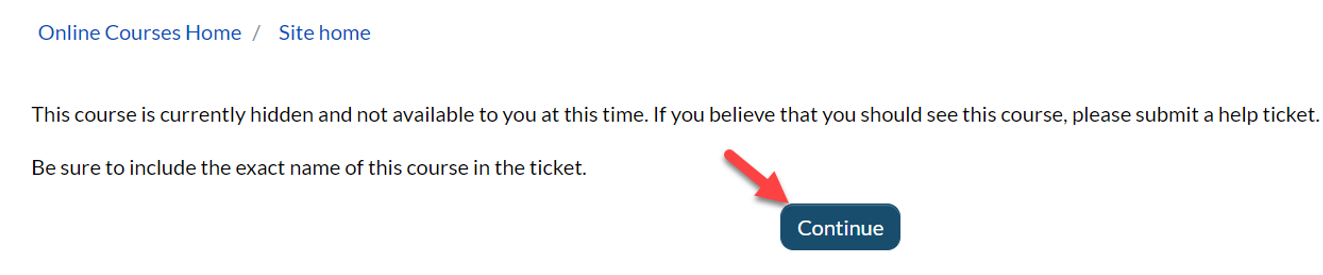
Step
4
Locate the “Training Micro-credential Service” section and click on the “Go to Course Series” button. 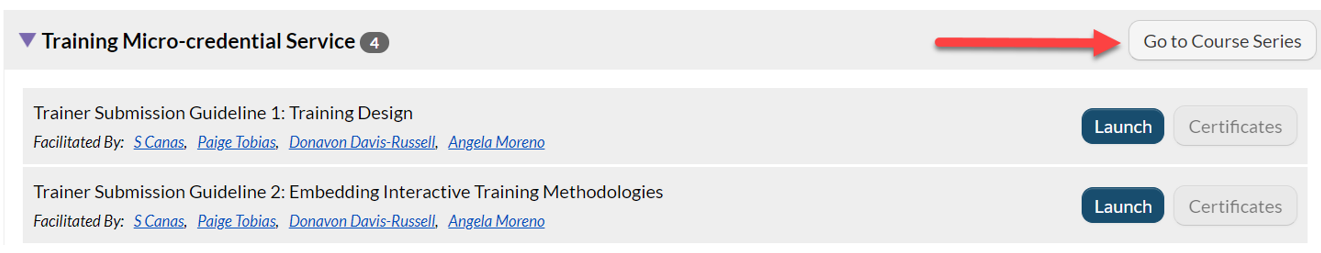
Step
5
Find the “Training Micro-credentials Demographics Survey”, click the blue “Enroll” button to launch the survey. 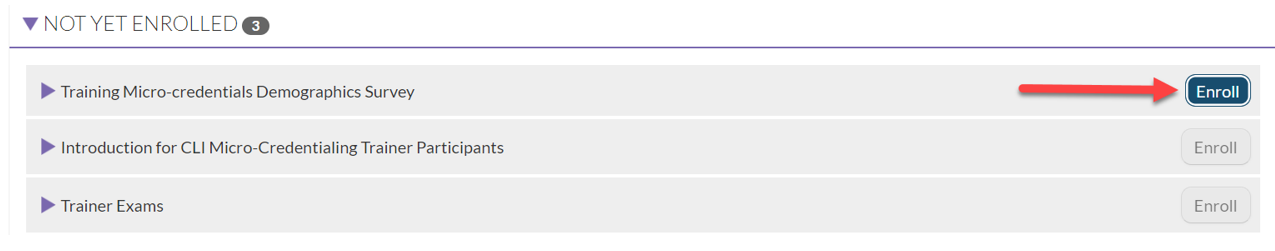
Step
6
Next, proceed to enroll in the “Introduction for CLI Micro-Credentialing Trainer Participants” 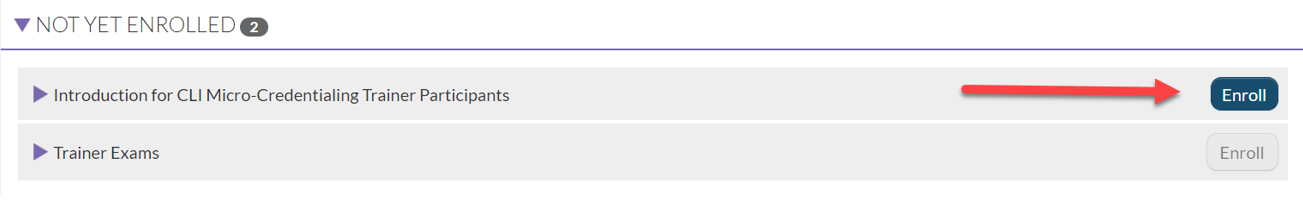
Step
7
Finally, select “Enroll” to access the Trainer Exams. 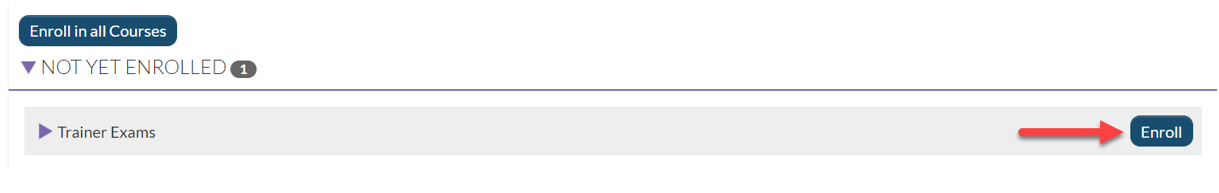
Step
8
Select the “Knowledge Exam” icon to launch and complete you exam. This exam takes 30-45 minutes to complete. You will have three attempts to pass the exam. After completing the exam, it will be scored automatically in the system. You will receive the Micro-credentials the next day in your TECPDS account and achieve Level 2 Trainer status.
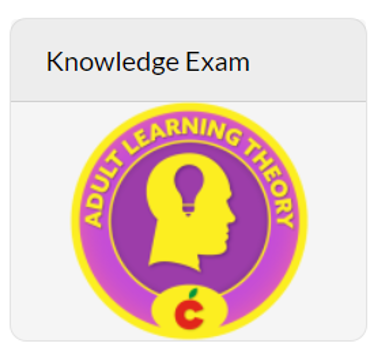
This document was last modified on: February 18, 2025
